How to log into Facebook with multiple accounts at the same time
The job requires using 2 or 3 accounts at the same time on the computer or phone to handle? If you do not know how to log into Facebook with multiple accounts at the same time, you will encounter many inconveniences. We've done the research and this article will guide everyone through the basics.
Log in to multiple Facebook accounts on your computer
On your computer, you just need to take simple steps to log in to multiple Facebook accounts at the same time. Currently, the two most prominent methods used by the majority of netizens are as follows:Create new users
This method of creating new users allows you to use it in Chrome browser. How to do it in turn as below:- Step 1: Choose the icon that is the three dots in the top right corner of the Chrome browser and press "Settings".
- Step 2: The installation interface will appear on the screen and you click to select “Manage others”. In the people manager, select "Add people".
- Step 3: You can optionally name the user and profile picture. Next, let's mark to create a shortcut and create more icons outside the computer screen. Finally, click "Save" and you're done.
- First, you click on the Coc Coc logo in the top left corner of the computer screen and then click Install.
- You continue to select "Users" and then "Add people", select your profile picture and name your user and press "Save".

The new user creation method allows you to use it on Chrome
Use incognito mode
Using incognito mode is seen as one of the best. Because they don't need to do complicated installation operations like creating new users. The benefit of this method is that you can save time and memory space on your computer. Three basic types of browsers are commonly used, and specific actions to anonymize users:- For Chrome, select the 3-dot icon in the right corner and press New Private Window. We can also use the key combination Ctrl + Shift + N instead of the action.
- In Opera browser you use Ctrl + Shift + N or click the dot item and choose New Private Window.
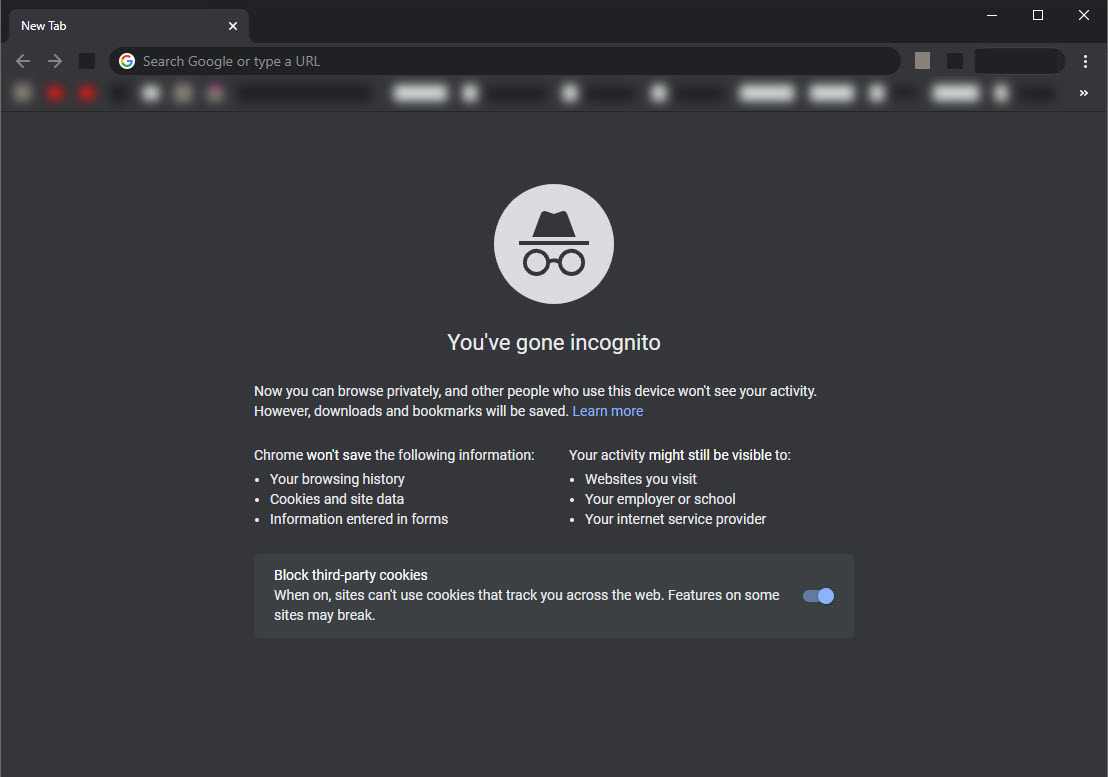
Using incognito mode is seen as one of the best
Log in to multiple Facebook accounts on your phone
Not only on your computer, you can also log into multiple Facebook accounts at the same time on your phone. Proceed as follows:Login multiple nick at the same time on Android
Instead of having to log out of this account to access another account, you can now use the Parallel Space application. Version is continuously updated to give users the latest experience. Install the application according to the following steps:- Step 1: On your Android phone, open CH Play and search for Parallel Space. and direct free download.
- Step 2: Select the box "START" to experience the main interface. Here you can make multiple login accounts on Facebook, Messenger, ...
- Step 3: On the phone screen, a Facebook + icon created by Parallel will appear. This is where you can sign in to your other account and use it as usual.

Parallel Space application supports multi-account login
Login multiple nick at the same time on iPhone
On the iPhone, we follow the steps to login to many other Facebook accounts with Android. Specifically:- Step 1: Go to AppStore and search for a Friendly for Facebook app and download it to your phone.
- Step 2: You open the newly uploaded application and select the "+" icon to add new accounts.
- Step 3: We choose Facebook and enter the new account name and password. Each time you click "+", you can add a different Facebook account.

Go to AppStore and search for a Friendly for Facebook app
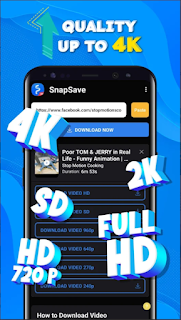
Comments
Post a Comment