SnapSave.App Facebook Downloader Ultimate Guide
SnapSave.App Facebook Downloader Ultimate Guide 2021
SnapSave.App is the most useful app in the Facebook downloader. Download all Facebook videos to all devices (PC/ Mac/ iPhone/ Android) with the highest quality possible.
Download Facebook Video
Step 1: Copy Video’s Link
Click the “Share” button then choose “🔗Copy Link” at the Facebook video
Step 2: Paste the video’s link into: SnapSave.App
Go to: https://snapsave.app in a new tab browser,
Paste the Facebook video’s link into the field bar.
Step 3: Download Video Facebook
Select the quality you want to download (from 144p to HD 720p, or full HD 1080p, 2K, 4K)
Click “Download” (or “Render” => “Download Video”)
Download Facebook Private Video (Apply to PC/Mac/Android)
Step 1: Get the page source
On PC/Mac:
Access Facebook by Computer. Find the Fb video to download, click on the time of posting
Press Ctrl+U (Windows) or ⌘-Option-U (Mac) to view the page source
OR there do right click on any section of the page, then click on the option "View page source"
Choose all text by pressing Ctrl + A (Windows) or ⌘ + A (Mac), then right-click and choose Copy
Click the “Share” button then choose “🔗Copy Link”
At the 1st Field bar, paste the video’s link
Then Choose Copy at the 2nd Field bar:
(If the copy is successful, the word “Copy” will change to “Copied”)
Open the new browser tab, paste the link copied, you will see the page source
Hold the hand to appear “Select All” then choose “Copy All”
Step 2: Paste the page source
Access to: https://snapsave.app/download-private-video
Paste it (Press Ctrl + V) on the 3rd Field Bar then click Download
Step 3: Download the Fb private video
Select the quality you want to download and choose “Download” (or “Render” => “Download Video”)
Download Facebook Story Video (Apply to PC/Mac/Android)
Step 1: Copy the video story’s link:
On PC/Mac:
Go to the owner's Facebook profile page by left-clicking on the person's name on the video story
Click to the Avatar, then Choose “View Story”
Copy the link in the new page that appears
This is the video story’s link
On Android Phone:
Go to the Video Story Facebook you want to download on Fb
Tab “...” then choose “🔗Copy link”
Step 2: Get the page source
Do the same thing as Step 1 of 2. Download Facebook Private Video and the rest to download Facebook Story Video.
Note: You can only see and download a Fb story video of your Facebook friend
Conclusion:
Above are the entire instructions to be able to Download All the Facebook Videos with SnapSave.App. SnapSave allows to download all the Facebook Videos above with the highest quality possible (up to 4K) and it’s the ONLY ONE that could do that.
We will find a method to download the 2 types of videos (Fb Private Video & Fb Story Video) on iPhone as soon as possible and introduce them to you later.
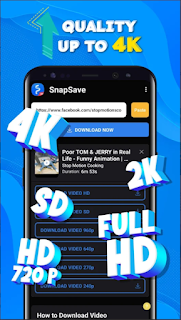
Nice tool bro <3
ReplyDeleteI recommend Getfvid.io for anyone trying to save Facebook videos online – it’s fast and user-friendly.
ReplyDelete